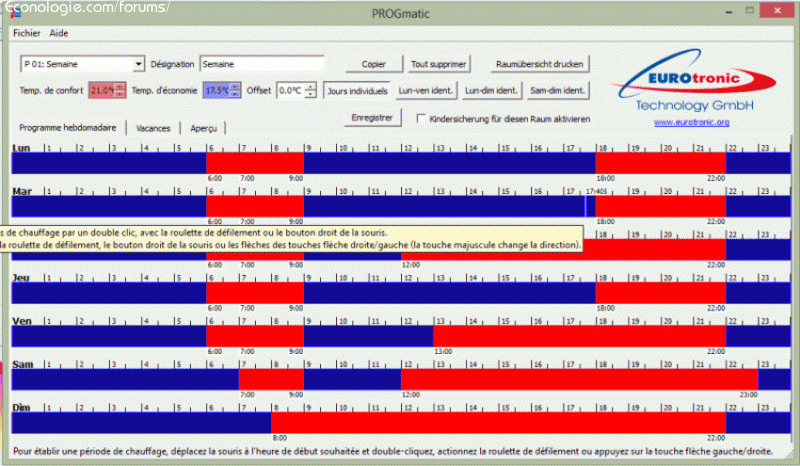(...)
InstallationThe Chacon valve is delivered with all the adapters necessary for the correct adaptation on your radiator. Just start by disassembling your current valve and choosing the right adapter.
Choose the correct adapter and screw it in correctly. Depending on your assembly, you may need to add the valve pin used to extend it.
Clip your new thermostatic valve firmly onto the adapter you just screwed.
Insert the 2 batteries on the front of the Chacon valve and proceed as follows:
Press the OK key until appears so that the Chacon valve can start its adaptation procedure.
The device now adapts to the lifting of the inner part of the valve.
The valve is opened and closed several times to teach the limit points.
In some cases, this procedure can take several minutes.
When the adaptation is complete, the valve returns to normal mode.
If the error appears on the screen, place the valve on the radiator valve and then briefly remove the batteries to perform a reset.
FunctioningIn MANU mode, the Chacon valve adjusts to the manually set temperature.
In AUTO mode, the valve alternates, according to the set time program, between two temperatures:
Heating setting (standard temperature 21 ° C)
Economical setting (standard temperature 16 ° C)
The heating and idling hours can be freely programmed.
A maximum of 8 switching points (4 heating periods and 4 idling periods) can be programmed per day.
When leaving the factory, the Chacon valve is programmed by default:
Heating:
Heating to heating temperature (Start of 1st heating period at 7 a.m.)
Slow motion:
Lowering to the economic setting temperature (Start of the 1st idle period at 22 p.m.)
The programming allows you to set for each day of the week or via 3 different weekly programs 4 heating periods and 4 idling periods.
The days of the week are numbered 1 to 7 in the time program.
You can of course modify the programs but also the set temperatures. I will not detail all of these options that you will find in the manual that comes with this Chacon programmable thermostatic valve.
USB programming
As an option Chacon has developed a USB programming key with which you can easily create your heating programs and thus inject them onto your valves according to your rooms and your lifestyle.
Chacon USB programmer with PROGmatic This USB key comes with the program that you just need to install beforehand on your PC.
Once the key is inserted into a USB port on your computer, the installation program will launch automatically.
The “PROGmatic” utility is used to easily program the
programmable thermostatic valve Chacon with programming port.
When the program was started for the first time, the hours for heating the room profile were already set at the factory. You can modify or delete them if you wish.
To add a heating period, simply move the mouse to the desired start time and move your mouse wheel.

By rolling it up and down, you can set the end of the heating period. (You can also
modify the end of the heating period using the arrow keys on your keyboard.) The heating period is then represented by a red bar.
To create another heating period, do the same. For the other days of the week, you can do the same.
Above the time bar, you have the possibility, with the different buttons, to program each day separately or to undertake groupings of recordings (same from Monday to Friday, same from Saturday to Sunday etc.).
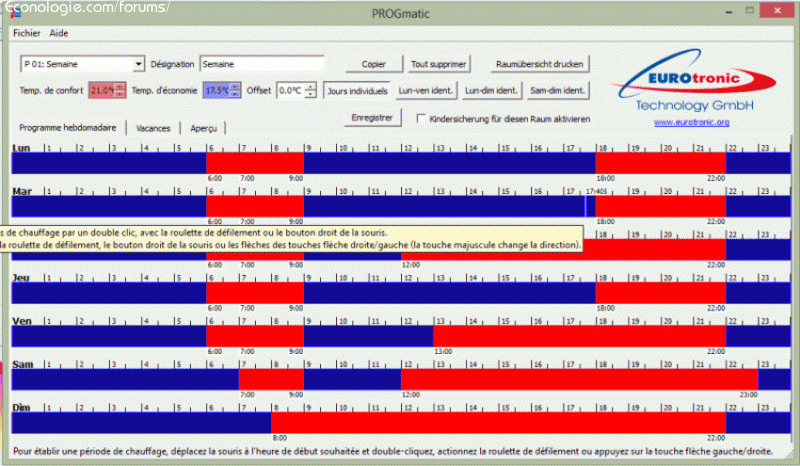
If you later wish to modify a heating period, move the mouse over the heating period to be modified (shown in red).
It is also possible to modify the end of the heating period using the mouse wheel.
To delete a heating period, press the right mouse button within the heating period to be deleted. The context menu that appears allows you, among other things, to delete the current heating period.
You can easily set the heating temperature and the idle temperature in the appropriate fields above the room profile area.
Since the temperature is measured on a radiator, it can vary elsewhere in the room. To harmonize them, you can configure the offset. If, for example, 19 ° C is measured instead of the set 21 ° C, set the offset to 2 ° C.

After having programmed the profiles of your parts, save them on the key with the “Save” button or by selecting “Save” in the “File” menu. You can then remove the key from the USB socket.
Connect the plug of the programming port to the port of the Chacon programmable thermostatic valve.
On the screen appears “P 01“. This symbolizes “Room profile 1“.
By turning the adjustment wheel, the profile to be programmed for the controller can be chosen. Only the profiles of the
parts also programmed in the software.
Then by pressing the PROG key, the part profile is transmitted by the key. When programming has been successful, the usual display is again visible on the controller.
Caution: If you do not make any changes to the controller within approximately 10 seconds, the display automatically returns to its initial state.
conclusions
A very good and inexpensive solution to replace the thermostatic valves of your radiators and thus achieve energy savings.
The USB programming key will allow you to easily carry out your heating management programs according to your rooms and your lifestyle ...
Installation is easy and will be carried out on any radiator thanks to the adapters supplied.
La Programmable thermostatic valve Chacon 54330 is available at less than 36 € at your resellers ...