It appears every 100 Outlook shutdowns, it didn't bother me if this crap only compressed new messages but it seems to recompress everything so PC unusable for 5 minutes !!
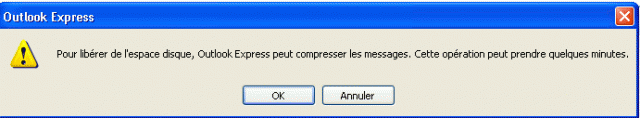
I knew I should have stayed under 2000 ...
1) I had found something to do in the registry (Check Check Count to set to 0) what I did but apparently it doesn't work: it's kif kif bouriko!
2) So I test this:
Step 1: Show hidden files and folders
Double-click the My Computer icon, then, in the window that opens, click Tools and Folder Options ... In the next window, select the View tab and, in the next window, select Show hidden files and folders option and click OK.
Step 2: Find your ID number
Go back to My Computer, and successively double-click on C; Documents and Settings; Your username ; Local Settings; Application Data and Identities. In the window that follows, write down the name of the alphanumeric folder for your email identity, which you will need to type in the VBS file. For example: {BI122C20-A660-12D7-9CID-B75F3728B97E}.
Step 3 Type the command lines
1 Click Start, then point to All Programs, point to Accessories, and click Notepad. In the window that appears, and respecting the spaces represented here by a point, type the following command lines and press the Enter key on the keyboard after each point.code: Select all
Set*WshShell* = *WScript.CreateObject("WScript.Shell")* With*WScript.CreateObject("WScript.Shell") On*Error*Resume*Next* .RegDelete*"HKEY_CURRENT_USER\ Identities\{BI122C20-A660-12D7-9CID-B75F3728B97E}\Software\Microsoft\Outlook*Express\5.0\Compact*Check*Count"* End*with* Mybox*=*MsgBox("Le*compteur*a*été*remis*à*zéro")*
2 Then click File, then click Save. In the window that is displayed, give a name to this file without forgetting to give it the extension .vbs, for example Reset Outlook counter.vbs (you must not leave the mention.txt in this name ) and click Save. All you have to do is double-click on this file to reset the counter to zero and get no more messages.
Found here: http://www.01net.com/editorial/358990/o ... e-retour-/
I'm testing and I'll give you the answer in ten days ...
Edit: solution here





