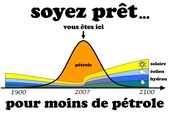Hello !
my computer does not work without battery - motherboard charger problem, or something else -, it would be a question of knowing if the computer is still usable by simulating at a lower cost, the supply of a battery, even temporarily, the moment of startup ... But, there are some uncertainties:
_ how to identify the terminals + and - are we sure that they are at the ends?
_ how to reproduce the 14.8 V (and 4000 mAh?)
_ and avoid a possible accidental overvoltage
Power a laptop PC through the battery terminals?
Re: Power a computer. portable via the battery terminals
David2 wrote:Hello !
my computer does not work without battery - motherboard charger problem, or something else -, it would be a question of knowing if the computer is still usable by simulating at a lower cost, the supply of a battery, even temporarily, the moment of startup ... But, there are some uncertainties:
_ how to identify the terminals + and - are we sure that they are at the ends?
_ how to reproduce the 14.8 V (and 4000 mAh?)
_ and avoid a possible accidental overvoltage
Good evening David and welcome to Econology!
I use a laptop with a 12-volt regulated power supply that is easy to find at electronics stores or you can also get the Econology one here:
https://www.econologie.com/shop/alimenta ... p-303.html
Note that 12 volts is sufficient for the proper functioning of a laptop but watch out for polarity!
You plug it into the socket of your charger, for the polarity look on your charger, you can cut the wire and recover this socket!
0 x
Stepping behind sometimes can strengthen friendship.
Criticism is good if added to some compliments.
Alain
Criticism is good if added to some compliments.
Alain
Good evening in Quebec, Alain
First of all, thank you for this warm and quick welcome!
I must say that I do not know much about electricity and my laptop has been sleeping in a corner for several weeks now, so I appreciate your advice as much.
if I understood correctly: it would be possible to replace the original power supply, in other words the transformer or charger, by a regulated 12-volt power supply that I would connect (paying attention to the polarities) to the laptop by recovering the "jack" of the old transformer?
maybe I am wrong but, alas, the rather convoluted problem I admit, would be in fact to be able to power (just at startup) the laptop by the connections of the battery compartment
(because it no longer started on mains ... but it started (more and more difficult) on battery (at the end of its life), only when the mains plug was unplugged ... and once started, you had to reconnect the mains plug and the laptop apparently worked on it! ...)
However, your solution may work to supply power from the battery housing terminals,
otherwise, I would have tried my luck on the forum
in any case thank you and I hope I did not answer too long!
First of all, thank you for this warm and quick welcome!
I must say that I do not know much about electricity and my laptop has been sleeping in a corner for several weeks now, so I appreciate your advice as much.
if I understood correctly: it would be possible to replace the original power supply, in other words the transformer or charger, by a regulated 12-volt power supply that I would connect (paying attention to the polarities) to the laptop by recovering the "jack" of the old transformer?
maybe I am wrong but, alas, the rather convoluted problem I admit, would be in fact to be able to power (just at startup) the laptop by the connections of the battery compartment
(because it no longer started on mains ... but it started (more and more difficult) on battery (at the end of its life), only when the mains plug was unplugged ... and once started, you had to reconnect the mains plug and the laptop apparently worked on it! ...)
However, your solution may work to supply power from the battery housing terminals,
otherwise, I would have tried my luck on the forum
in any case thank you and I hope I did not answer too long!
0 x
we must distinguish several cases:
if the problem is the charger, it's easy to get a new one. to check, if that's the problem, you have to get an equivalent loaned.
if the problem is with the battery control module (BMS) which is physically inside the battery, changing the battery will resolve the problem. the same, get one loaned to see if that's it.
if the problem is the power supply on the motherboard, it is more delicate. I had a cell phone like that: it was worse than you: as soon as I plugged in the charger, the charger fuse burst. the problem was in the PC and not in the charger.
I managed to do what you said: power by an external power supply by making the pc believe that it is the battery but I can tell you that it was not obvious. the battery had to be removed and the connections changed. There is communication between the pc and the battery BMS. if you try to supply the battery directly from an external power supply, the BMS refuses and suddenly, the pc also refuses to start.
in your case, when you say it's just to start up, i'm amazed. I think what is happening is that the charger (or the power supply part of the motherboard is not supplying the battery and therefore, it has more and more discharged. try to recharge it in another pc identical to have the time to balance your data on key or other.
if the problem is the charger, it's easy to get a new one. to check, if that's the problem, you have to get an equivalent loaned.
if the problem is with the battery control module (BMS) which is physically inside the battery, changing the battery will resolve the problem. the same, get one loaned to see if that's it.
if the problem is the power supply on the motherboard, it is more delicate. I had a cell phone like that: it was worse than you: as soon as I plugged in the charger, the charger fuse burst. the problem was in the PC and not in the charger.
I managed to do what you said: power by an external power supply by making the pc believe that it is the battery but I can tell you that it was not obvious. the battery had to be removed and the connections changed. There is communication between the pc and the battery BMS. if you try to supply the battery directly from an external power supply, the BMS refuses and suddenly, the pc also refuses to start.
in your case, when you say it's just to start up, i'm amazed. I think what is happening is that the charger (or the power supply part of the motherboard is not supplying the battery and therefore, it has more and more discharged. try to recharge it in another pc identical to have the time to balance your data on key or other.
0 x
- elephant
- Econologue expert

- posts: 6646
- Registration: 28/07/06, 21:25
- Location: Charleroi, center of the world ....
- x 7
For data, do not panic: we find for around forty euros USB adapters that allow you to connect a hard drive to another computer, with several types of connections: the old bus system in 5 1/4 or in 3 1/2 or sata
For the battery: knowing where the + and the - are, this is good but there are always 1 or 2 control terminals and often a circuit in the battery pack itself. (and as to what should be on it ....?)
For the battery: knowing where the + and the - are, this is good but there are always 1 or 2 control terminals and often a circuit in the battery pack itself. (and as to what should be on it ....?)
0 x
elephant Supreme Honorary éconologue PCQ ..... I'm too cautious, not rich enough and too lazy to really save the CO2! http://www.caroloo.be
David
OK I see that your plug cannot supply the necessary amperage at start-up, so you will have to solder 2 wires to the battery terminal using the power supply that I offered you.
Before buying it, tell me what is the amperage of your current charger?

OK I see that your plug cannot supply the necessary amperage at start-up, so you will have to solder 2 wires to the battery terminal using the power supply that I offered you.
Before buying it, tell me what is the amperage of your current charger?
0 x
Stepping behind sometimes can strengthen friendship.
Criticism is good if added to some compliments.
Alain
Criticism is good if added to some compliments.
Alain
dirk pitt wrote:the battery had to be removed and the connections changed. There is communication between the pc and the battery BMS. if you try to supply the battery directly from an external power supply, the BMS refuses and suddenly, the pc also refuses to start.
elephant wrote:For the battery: knowing where the + and the - are, this is good but there are always 1 or 2 control terminals and often a circuit in the battery pack itself. (and as to what should be on it ....?)
I had this idea because in fact I had read on a forum that we could connect a power supply to what was similar to the + and - terminals of the laptop battery compartment and allow ourselves to ignore the other terminals which "manage" the battery charge with the computer.
dirk pitt wrote:in your case, when you say it's just to start up, i'm amazed. I think what is happening is that the charger (or the power supply part of the motherboard is not supplying the battery and therefore, it has more and more discharged. try to recharge it in another pc identical to have time to balance your data on key or other.
indeed, I hope that the problem would lie there and one of the solutions would then be to find the external charger corresponding to the laptop; but I was waiting to pinpoint the cause of this concern a little better.
elephant wrote:For data, do not panic: we find for around forty euros USB adapters that allow you to connect a hard drive to another computer.
yes that is a good idea and presumably what i will do ...
Alain G wrote:Before buying it, tell me what is the amperage of your current charger?
no problem: my charger is 4,74 A
0 x
Hi David!
I tested my laptop on 12 volts and it does not work well, it likes the 14.5 to 15 volts.
What can happen is that the charger cannot supply the charge when starting your mobile phone because your battery is dead, even if you remove the battery.
Can you give me the make and model of your cell phone so that I can take information from the net?

I tested my laptop on 12 volts and it does not work well, it likes the 14.5 to 15 volts.
What can happen is that the charger cannot supply the charge when starting your mobile phone because your battery is dead, even if you remove the battery.
Can you give me the make and model of your cell phone so that I can take information from the net?
0 x
Stepping behind sometimes can strengthen friendship.
Criticism is good if added to some compliments.
Alain
Criticism is good if added to some compliments.
Alain
- Former Oceano
- Moderator

- posts: 1571
- Registration: 04/06/05, 23:10
- Location: Lorraine - France
- x 1
Please note that the charger must be able to provide enough power for starting and charging the battery.
In general there are 60-70 W for PCs up to 15 "and in the 90W above.
At startup, the laptop consumes more (launching the hard drive, the processor is running at full capacity, the processor fan is running, you have to start the fluorescent lights which illuminate the screen from the back). Before changing my power supply on ThinkPad, I used a universal power supply giving a maximum of 40W for a while. The PC was running but if the battery was below 80% of its capacity, the power supply heated up and the thermal safety device was activated to cut it. I was then running totally on the battery.
Fortunately, my partner and I offered each other the same cell phone (R51e) almost 4 years ago. In this case I used its power supply to reboost my battery then returned to the other power supply once it had cooled down.
So be careful, you need a maximum power sufficient for the power supply, even if after consumption goes down again.
In general there are 60-70 W for PCs up to 15 "and in the 90W above.
At startup, the laptop consumes more (launching the hard drive, the processor is running at full capacity, the processor fan is running, you have to start the fluorescent lights which illuminate the screen from the back). Before changing my power supply on ThinkPad, I used a universal power supply giving a maximum of 40W for a while. The PC was running but if the battery was below 80% of its capacity, the power supply heated up and the thermal safety device was activated to cut it. I was then running totally on the battery.
Fortunately, my partner and I offered each other the same cell phone (R51e) almost 4 years ago. In this case I used its power supply to reboost my battery then returned to the other power supply once it had cooled down.
So be careful, you need a maximum power sufficient for the power supply, even if after consumption goes down again.
0 x
[MODO Mode = ON]
Zieuter but do not think less ...
Peugeot Ion (VE), KIA Optime PHEV, VAE, no electric motorcycle yet...
Zieuter but do not think less ...
Peugeot Ion (VE), KIA Optime PHEV, VAE, no electric motorcycle yet...
-
- Similar topics
- Replies
- views
- Last message
-
- 8 Replies
- 30359 views
-
Last message by Yuril
View the latest post
09/05/13, 22:48A subject posted in the forum : Electricity, electronics and IT Hi-Tech, Internet, DIY, lighting, materials and new
-
- 8 Replies
- 4728 views
-
Last message by clasou
View the latest post
23/12/09, 09:58A subject posted in the forum : Electricity, electronics and IT Hi-Tech, Internet, DIY, lighting, materials and new
-
- 12 Replies
- 27338 views
-
Last message by Tagor
View the latest post
20/09/08, 11:44A subject posted in the forum : Electricity, electronics and IT Hi-Tech, Internet, DIY, lighting, materials and new
-
- 19 Replies
- 9100 views
-
Last message by jonule
View the latest post
06/05/08, 11:11A subject posted in the forum : Electricity, electronics and IT Hi-Tech, Internet, DIY, lighting, materials and new
-
- 9 Replies
- 27849 views
-
Last message by Other
View the latest post
03/02/07, 05:44A subject posted in the forum : Electricity, electronics and IT Hi-Tech, Internet, DIY, lighting, materials and new
Who is online ?
Users browsing this forum : No registered users and 127 guests